Schlage BE469 Touchscreen Deadbolt Battery Replacement Guide
Jude Ramirez
Last Update 2 years ago
Schlage BE469 Touchscreen Deadbolt
The Schlage BE469 Touchscreen Deadbolt is powered by four AA alkaline batteries.
To change the batteries in a Schlage BE469 Touchscreen Deadbolt, do the following:
1. Take off the alarm assembly's battery cover.
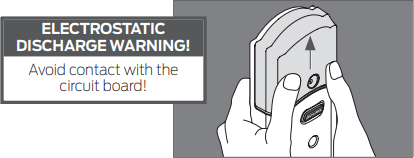
2. Remove the connector.
3. Take out the battery tray.
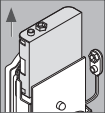
4. Install four alkaline AA batteries of high quality.
Caution: The use of lithium batteries may result in unfavorable operation.

5. Replace the battery tray with care, with the batteries facing the door.
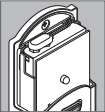
6. Replace the connector by snapping it back into place.
7. Replace the battery cover.
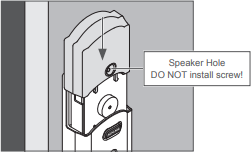

If you have found this tutorial helpful, but still require further assistance, please don't hesitate to reach out for support.
Our team of live representatives is available to chat or answer any questions you may have through our toll-free number at 1-800-467-2337, or you can use our click2call webpage to call us directly from your device for free.
